Create Hotmail Account and create a new email address. With this article you will be able to clear all the doubts that you have about: How to sign up for a Hotmail account?
What do you mean with Outlook? And why do both exist? Creating an account in Hotmail.com is one of the simplest things in the world; it will be practically the same as the process of creating an account in any other registration page, with the exception that Hotmail is now an Outlook extension, so to speak.

How to Create a Hotmail.com Account? On Windows (PC versión)
- Go to the Outlook website (www.outlook.com or www.hotmail.com)
- Click on the “Create free account” button.
- Enter your personal information, including your name, email address (@outlook, @hotmail.com or @msn.com), and password.
- Choose a security question and provide an answer to it.
- Click on the “Next” button.
- Review the Microsoft Service Agreement and Privacy Statement,
- Click on the “I accept” button if you agree to the terms > “Create account” button.

After you have completed these steps, you will have created a new Outlook account and can use it to send and receive emails, manage your calendar, and more.

It turns out that a few years ago Hotmail has decided to move their services to a newer and renewed one with much more interactive functions and with better possibilities to emerge together with a great allied company, this new service is about Outlook, the email system that works in conjunction with the Microsoft functions.
CA It may interest you (tutorial): Login Hotmail / Outlook PC, Android & iOS
On Android Device
If is the first time you use an Outlook account, you need to get the Outlook app.
- Go to the Play Store on your device, search the Outlook App and tap on install, and now you are ready to stat to creat a new Outlook account.
- Once you have the Outlook app installed on your Android device tap on it and open it and press ”Get Started”.
- It is posible that Outlook detect your Google account, and ask you to add them to the Outlook account. If you want to add it tap on Google Connect Account and tap on ”Ok” to confirm. Then, tap on ”Allow” and give Outlook access to you Contacts. If you don’t want to allow that, press on ”skip”.
- Write a full email address for example [email protected] and tap on ”Continue”.
- Use a strong password with the requirement that outlook ask (can be to write a capital letter, numer or a sing) and press on ”Next”.
- Outlook will ask your information such as the country you’re in and your birthday date. It is important that you provide real information, just in case you’ll need to recover a password in the future.
- Write the characters in the box, once you finish this step, tap on ”next”.
- In this step, Outlook will need to verify your account and will ask you for your phone numer to send you a code.
- Write that code and tap con ”Verify”.
Outlook will prove the information you give to create the new account. That’s it, you have yur Outloon account in your Adroid device.
On iOS Device
- To create a new account in a IOs device, firt you’ll need the Outlook´s App.
- Go to the App Store and downald the app. Then, go to ”settings” and open it. Go down and tap on ”mails”, then tap on ”accounts”, tap on ”add an account” and select ”Outlook” and now you’re ready to star to creat a new account.
- After follow the previous steps, pulse on ”No account? Create one” and follow this few steps:
- Write a mail of your preference, por example: [email protected]
- Use a strong password with the requirement that outlook ask (can be to write a capital letter, numer or a sing)
- Then, Outlook will ask you some information such as country and birthday date. It is important that you provide real information, just in case you’ll need to recover a password.
- Write the characters that shows in the box and then, press ”next”.
- Then, Outlook will need to verify your new account and ask your phone number to send you a code. Write that code on the Outlook app and tap on verify. Outlook will prove your information and that’s it, now you have your outlook account sep up for an iOS device.
Advantages of having a Hotmail account
- You can access the functions of Microsoft applications
- Better interaction with Microsoft Office accounts
- Speed and immediacy in the email service
- With an account you can manage several of your Microsoft devices (Telephones, Computers and smart equipment of the company)
- Interactive chat with your contacts associated with your electronic mail
- You will have a profile similar to that of a social network where you can add a profile image and a comment about you in your personal information that other users can see.
From Hotmail to Outlook
It is sometimes confusing that it happens when we want to open a Hotmail account and the Outlook website is opened, since now Hotmail operates within the Outlook services, so if you want to create or log in to your old Hotmail account you’ll have to do it from the Outlook portal, simple right? Same with the process of creating a new Hotmail account, whether you want to create a Hotmail or Outlook account,

Now that we know that Outlook and Hotmail are operating from the same site, it will be easier for us to understand why when we put Hotmail in our search engine we open the Outlook website, now let’s see how set up Hotmail account free.
In Outlook sign up new account is a matter of taking a short period of time to enter the requested data and then provide the necessary information.
I can’t access my Hotmail account
If you forget your password or someone try to hack into your account you may have problems to log in hotmail. Sometimes, even by signing in a different computer than your regular one (Hotmail will know by IP address) the system security may activate, if this happens you can follow the next steps.
- Go to Hotmail.com or Outlook.com and under the sign in fields you should see a link named “I can’t access my account” click on it. Here you will find three options:
- I forget my password: Select this option and press Next, you’ll have to write your email address or your phone number, and then complete the captcha. You have two options now, use your alternative email address or your phone number, pick one and click next. You should receive a link to create a new password (By email) or a code to proceed and create a new password (By phone) follow the instructions and you’re done.
- I know my password but I can’t log in: To sign in to Hotmail will recommend that you re-enter your email address and password and ensure they are both correct. If this doesn’t work, you should enter your email and complete the captcha, then follow the steps as outlined in the ‘I forgot my password’ option.
- I think someone else is using my account: You have to select why you think someone is using your account (Unauthorized purchases for example) and the write your email address, the captcha and follow the steps like in the two previous cases.
To avoid this awkward situation, we recommend using a strong password with more than 8 characters, never sharing your information with people you don’t know or using the “Remember my password” option on shared devices.
These options are useful if you forget your password, if Hotmail just block your access (Security protocol when signing in from another computer) it’s easy, you’ll see the option “I was the one signing in” select it, and then write your phone/alternative email address and you’ll have access again.
How to Change Hotmail Password
This tutorial will guide you if you need to change your Hotmail password, let’s do this.
To begin, go to the main page (Hotmail.com or Outlook.com) and look for the little setting icon at the top right (Should be right between your name and the Skype icon) you will see many options like feedback, changing the color theme or help, scroll down until “Options” and click on it.
You will see many options here; preventing junk mail, customizing outlook.com, writing and reading emails.
You should go “Manage your account” and “Account details (password, addresses, time zone)”.
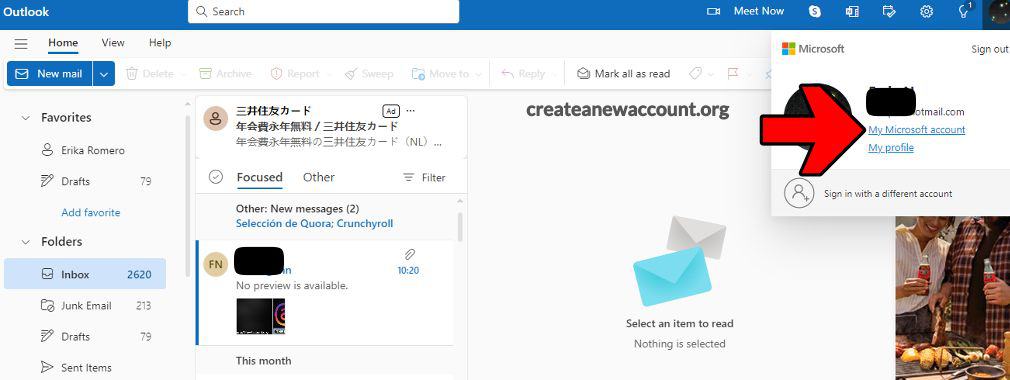
- Go to ”Security” and tap on ”Change Password”.
- Microsoft will prompt you to “Confirm your identity.” Select the email option to receive a verification code.
- Enter your email account, and then click “Send the code.”
- Copy the security code, and paste it into the designated text box, and click “Verify.”
- Enter the current password, followed by the new one, and verify the latter.
- Click “Save” button, and you’ll have changed your Hotmail password.
CA How do I permanently delete my Hotmail account? Click here
